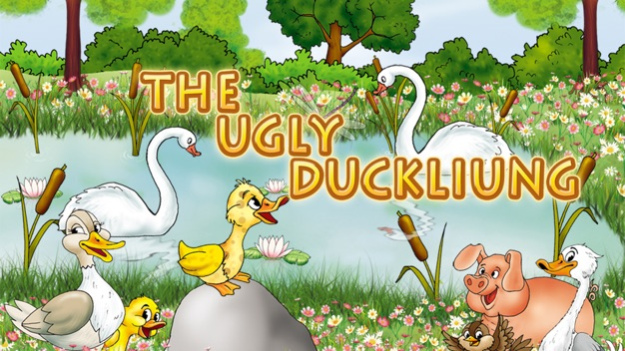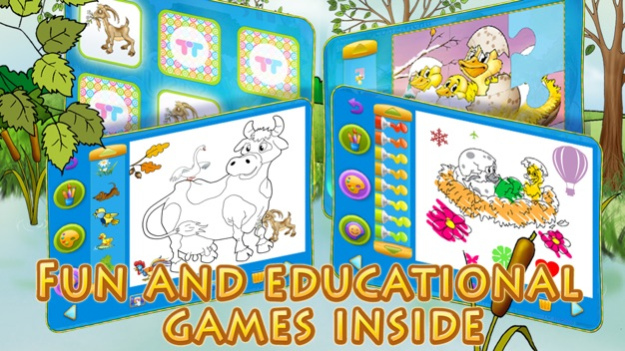The Ugly Duckling Book 2.6
Continue to app
Free Version
Publisher Description
The Ugly Duckling is a beautiful interactive production of one of the famous fairy tales by Hans Christian Andersen which teaches children an important lesson about not to judging a book by it's cover. See this remarkable story come to life like never before!!! Enjoy amazing interactive activities, superb animation and brilliant sound effects your children are sure to enjoy.
This interactive storybook provides endless hours of pleasure, through its beautiful storyline, fascinating animated scenes, as well as its vivid and colorful animations and engaging interactions.
What’s Inside:
--> help the ugly duckling crack out of his eggshell - interactive activity
--> go swimming in the lake with the duckling family - interactive activity
--> help the ugly duckling gather food for his journey - interactive activity
--> watch how the good farmer provides shelter for the duckling - interactive activity
--> see how the ugly ducking grows into a beautiful swan - a joyous celebration
Features:
--> beautiful hd illustrations joined with a rich narrative on every page
ABOUT TabTale
With over 1.5 billion downloads and growing, TabTale has established itself as the creator of pioneering virtual adventures that kids and parents love. TabTale’s apps spark children’s imaginations and inspire them to think creatively while having fun!
Visit us: http://www.tabtale.com/
Like us: http://www.facebook.com/TabTale
Follow us:@TabTale
Watch us: http://www.youtube.com/Tabtale
CONTACT US
Let us know what you think! Questions? Suggestions? Technical Support? Contact us 24/7 at: WeCare@TabTale.com.
FOR PARENTS
The app is free to play but certain in-game items may require payment. You may restrict in-app purchases by disabling them on this device. The app may include advertising for TabTale and certain third parties which will redirect users to our sites, apps or third-party sites.
Your privacy matters. The app may enable collection of limited user data by TabTale or its carefully selected providers (e.g. ad networks and analytics) for limited purposes described in our Privacy Policy (e.g. respond to support queries; enable, analyze and improve the app’s features and services; serve contextual ads and measure their performance). For more information (notably on the providers), please read our Privacy Policy: https://tabtale.com/privacy-policy/ . By downloading, updating or using the app you consent (in your personal capacity and for other users of your device) to this collection and use of limited device information for ad display and reporting purposes and you accept our Terms of Use: https://tabtale.com/terms-of-use/.
Jul 17, 2018
Version 2.6
This app has been updated by Apple to display the Apple Watch app icon.
About The Ugly Duckling Book
The Ugly Duckling Book is a free app for iOS published in the Reference Tools list of apps, part of Education.
The company that develops The Ugly Duckling Book is TabTale LTD. The latest version released by its developer is 2.6.
To install The Ugly Duckling Book on your iOS device, just click the green Continue To App button above to start the installation process. The app is listed on our website since 2018-07-17 and was downloaded 6 times. We have already checked if the download link is safe, however for your own protection we recommend that you scan the downloaded app with your antivirus. Your antivirus may detect the The Ugly Duckling Book as malware if the download link is broken.
How to install The Ugly Duckling Book on your iOS device:
- Click on the Continue To App button on our website. This will redirect you to the App Store.
- Once the The Ugly Duckling Book is shown in the iTunes listing of your iOS device, you can start its download and installation. Tap on the GET button to the right of the app to start downloading it.
- If you are not logged-in the iOS appstore app, you'll be prompted for your your Apple ID and/or password.
- After The Ugly Duckling Book is downloaded, you'll see an INSTALL button to the right. Tap on it to start the actual installation of the iOS app.
- Once installation is finished you can tap on the OPEN button to start it. Its icon will also be added to your device home screen.